Testing Windows Live Writer with Blogger - my 100th post
Interesting. I had always thought that Windows Live Writer only worked for Spaces. So now I know that I'm wrong. This is a test post to see if this nifty tool would work well not just with the Blogger platform, but with my blog template specifically.
Edit.
Nice. It worked very smoothly. The only thing is, I'd have to remember my Labels because the tags won't show here auto-complete like it does with Blogger. Minor inconvenience. I was wrong again. It is inconvenient after all. If you just added Tags using the Insert Tags option in Writer, it would not use the Labels/Categories native to Blogger. Bummer!
EDIT!!!
100 posts. That means 98 posts since January of this year which was the time I decided to move in and use this platform. As it turns out, I didn't really stop blogging over at my Bravejournal, but this has been my main stop since the beginning of this year.
I am working on my new layout and I'd hopefully be using that by the time my 101st post goes live. Wish me luck. :)




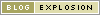



1 comments :
To set labels, don't use Insert Tags--instead, use the "Set Categories" control at the bottom of the editor.
Hope that helps!
Post a Comment